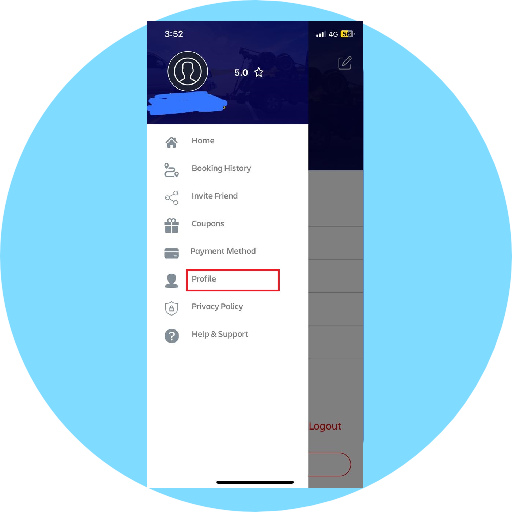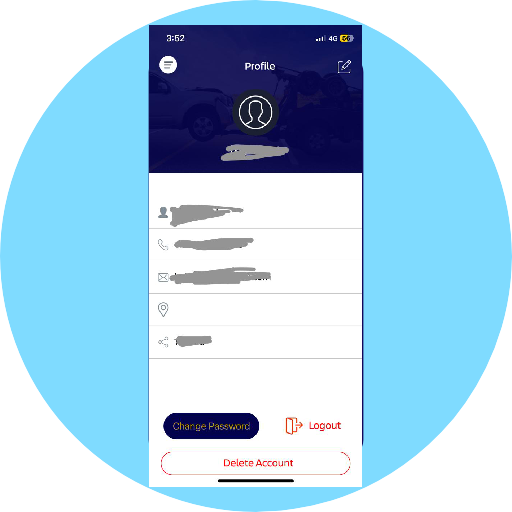To set up your account, download our App and enter your basic personal info:
- First and Last Name
- Phone number
- Email Address
*You do not need to enter or store your payment info in the App. However, in order to place your request for service you will be prompted to enter a valid form of payment. The following are the
accepted forms of payment: American Express, Mastercard, Visa, Discover and most debit cards with Mastercard/Visa logo
Our Mobile Apps are supported on the following platforms:
- iOS (iPhone, iPod touch, and/or iPad)
- Android 2.2 or newer
Yes! All sensitive information is encrypted and no personal information is stored on your mobile device. However, mobile devices do offer you the ability to store your login information for apps installed on the device. If you choose to store your login information, any person who has access to your mobile device can access your account.
Our mobile App gives you the ability to access your account information, edit it, view news releases, report an outage, and contact us via in-app support messaging. Alternatively, you may also reach our Support Center via phone: (888) 903-3346 or email: ClientCare@eAutorescue.com
Simply look for ‘eAutorescue’ in the App Store or in the Android market and download it to your phone. No memberships or subscriptions required to start using our App.
Do I have to buy the Mobile App?
No. Our Mobile App is completely free to download and install.
Do I have to pay for membership, to use the App?
No. There is no membership or subscription required. Simply download our App and set up your account, you are now ready to request services.
How current is the account information I see in the Mobile App?
The information you see in the Mobile App is shown in real-time, so it’s always accurate. However, if you keep the Mobile App open for an extended period of time, you should refresh the page by selecting a new option in order to ensure the information is still current.
Will the App work in ALL 50 States?
Currently, we are available in Phoenix AZ and Tucson AZ. We will be launching our services in new
cities nationwide, in due course. Check our ‘Locations’ here
Where are you located? How do I contact you if I need help?
Our corporate office is located at:
9375 E Shea Blvd., Ste 100 Scottsdale AZ 85260
Follow this link for a list of our existing and future field offices HERE.
You may contact us by phone at: (888) 902-3346
Or email at: CustomerCare@eAutorescue.com